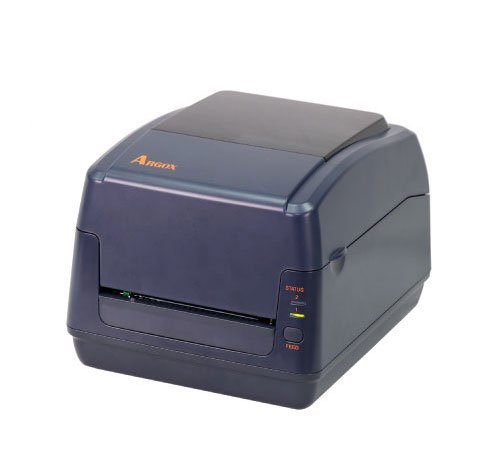| 列印方式 | 熱感式 |
| 解析度 | 203 dpi(8 dots/mm) |
| 最大列印速度 | 6 ips |
| 最大列印長度 | 6”(152.4mm) |
| 最大列印寬度 | 4.25”(108mm) |
| 記憶體 | 32 MB SDRAM, 16MB Flash ROM (USB 隨身碟可儲存最大至 32GB) |
| 中央處理器 | 32 位元RISC 微處理器 |
| 感測裝置 | 印字頭抬起感測器/紙張用盡感測器(穿透式)/紙張取走感測器 |
| 操作介面 | LED指示燈x 2 (三種燈色) ,按鍵x 1 |
| 通訊介面 | USB device, RS-232, Ethernet, USB host |
| 字型 | 5種國際標準字型(1.25mm~ 6mm),最大可達 24x24,四方向旋轉0°~270°,可由軟體下載Windows True Type 字型 |
| 無線網絡安全 | N/A |
| 一維條碼 | PPLA: Code 39、UPC-A、UPC-E、Code 128 subset A/B/C、EAN-13、EAN-8、HBIC、Codabar、Plessey、UPC2、UPC5、Code 93、Postnet、UCC/EAN-128、UCC/EAN-128 K-MART、 UCC/EAN-128 Random weight、Telepen、FIM、Interleaved 2 of 5 (Standard/with modulo 10 checksum/ with human readable check digit/ with modulo 10 checksum & shipping bearer bars) 、GS1 Data bar (RSS) PPLB: Code 39、 UPC-A、 UPC-E、 Matrix 2 of 5、 UPC-Interleaved 2 of 5、Code 39 with check sum digit 、Code 93、EAN-13、EAN-8 (Standard, 2 /5digit add-on) 、Codabar、Postnet、Code128 subset A/B/C、Code 128 UCC (shipping container code) 、Code 128 auto、 UCC/EAN code 128 (GS1-128) 、 Interleave 2 of 5、Interleaved 2 of 5 with check sum、Interleaved 2 of 5 with human readable check digit、German Postcode、Matrix 2 of 5、 UPC Interleaved 2 of 5、 EAN-13 2/5 digit add-on、 UPCA 2/5 digit add-on、UPCE 2/5 digit add-on、GS1 Data bar (RSS) PPLZ: Code39、 UPC-A、 UPC-E、 Postnet、 Code128 subset A/B/C、Interleave 2 of 5、Interleaved 2 of 5 with check sum、Interleaved 2 of 5 with human readable check digit、Code 93、Code 39 with check sum digit、MSI、EAN-8、Codabar、Code 11、EAN-13、Plessey、GS1 Data bar (RSS) 、 Industrial 2 of 5、 Standard 2 of 5、 Logmars |
| 二維條碼 | PPLA/PPLB/PPLZ: MaxiCode、 PDF417、 Data Matrix (ECC 200 only) 、 QR code、Composite Codes、Aztec |
| 圖片格式 | PPLA: PCX, BMP, IMG, GDI and HEX format files PPLB: PCX , Binary Raster, BMP and GDI PPLZ: GRF, Hex and GDI |
| 指令集 | PPLA, PPLB, PPLZ |
| 標籤編輯軟體 | BarTender® from Seagull Scientific Argobar Pro support ODBC Database Connection: Excel, CSV, MS Access, MS SQL, Oracle MySQL, dBASE (*.dbf) iLabelPrint (Android) |
| 軟體工具 | Printer Tool |
| 驅動程式 | Argox Seagull Driver (Windows Vista/Win7/Win8/Win10) Argox Linux Printer Driver Argox macOS Printer Driver Argox RPi Printer Driver |
| 紙張種類 | 無底紙標籤:連續紙 |
| 紙張規格 | 最大寬度:4.6”(118mm) 最小寬度:1”(25.4mm) 紙張厚度:0.09mm +-10um 紙捲軸心1.5”(38.1mm)可容紙捲外徑5”(127mm),40mm紙捲軸心也適用 |
| 碳帶規格 | N/A |
| 防摔係數 | N/A |
| 條碼列印機尺寸 | 183.92mm(寬) x 166.7mm(高) x 271.16mm(深) |
| 條碼列印機重量 | 2.2 kgs |
| 電源供應 | 切換式電源供應器,交流輸入100~240V,50~60Hz 直流輸出 24V, 2.5A |
| 電池 | N/A |
| 環境條件 | 操作環境:41˚F~95˚F (5˚C~35˚C). 相對溼度:30%~75% 儲存環境:-4˚F~122˚F (-20˚C~50˚C). |
| Real Time Clock | N/A |
| 標準配件 | N/A |
| 選購配件 | Bluetooth v2.1、WLAN |
| 安規認證 | CB, CE, FCC |
| 注意事項 | * 立象科技保留增加和修改規格的權利,恕不另行通知。 請聯絡立象科技業務代表以獲取最新規格。 |
-
立象科技標籤條碼印表機 D4-280plus
響應環保,從使用無底紙標籤印表機做起!

從現在起你也可以為環保貢獻一份心力。立象科技的D4-280plus無底紙標籤條碼印表機,使用無底紙設計,不但減少垃圾,保護環境。而且「即印即貼」兩步驟能讓使用者提高工作效率。
1. 模組化設計
使用者無需任何工具即可輕鬆更換印字頭、滾輪、裁刀。

2. 易於維護
特殊的機構與裁刀設計,使用者能夠輕鬆清潔,保養D4-280plus。

3. 特殊塗層預防卡紙
D4-280plus具有特殊塗層,可預防卡紙,確保作業順暢。

4. 多樣化連接介面
內建乙太網路,USB host,USB device,串列埠(RS-232),並且可選配Wi-Fi / Bluetooth。

D4-280plus應用範圍- 零售業
- 餐飲外賣&外送
- 貨運物流業
- 政府業務
-
-
-
D4-280plus 型錄 EN
D4-280plus 型錄 EN V1.1
-
D4-280plus 型錄 TW
D4-280plus 型錄 TW V1.1
-
-
-
D4-280plus 說明書 EN
D4-280plus 說明書 EN V1.2
-
D4-280plus 說明書 TW
D4-280plus 說明書 TW V1.2
-
D4-280plus 快速安裝指南
D4-280plus 快速安裝指南 V1.0
-
區域網路印表機設定工具快速手冊 EN
區域網路印表機設定工具快速手冊 EN V1.0
-
區域網路印表機設定工具快速手冊 TW
區域網路印表機設定工具快速手冊 TW V1.1
-
iLabelPrint 說明書
iLabelPrint V1.2
iLabelPrint是Argox針對行動列印需求開發的APP,“Android” 或 “iOS” 的智慧型手機、筆記型電腦與平板電腦可透過Blurtooth或LAN,WiFi和USB(僅適用於支援OTG的Android設備)連接Argox印表機使用。
-
-
-
ArgoBar Pro V2.16
標籤編輯軟體
支援 Windows Vista, Windows 7, Windows 8.1, Windows 10 (32-bit or 64-bit) Windows Server 2008, Windows Server 2008 R2, Windows Server 2012, Windows Server 2012 R2 (32-bit or 64-bit).
支援語系: 英文, 簡體中文, 繁體中文 Argobar Pro 支援 ODBC 資料庫連接: Excel, CSV, MS Access, MS SQL, Oracle MySQL, dBASE (*.dbf) -
BarTender 2022 R6
標籤編輯軟體
支援 Windows11, Windows 10, Windows Server 2022, Server 2019, Server2016 -
BarTender 2016 R7
標籤編輯軟體
支援Windows11, Windows 10, Windows 8 and 8.1, Windows 7, Windows Vista, Windows Server 2022, Server 2019, Server2016, Server2012 R2, Server2012, Server 2008 R2, Server 2008 -
Printer Tool V1.1.1
印表機設定軟體
-
Font Utility V3.04
Windows XP 及更新版本. 本工具軟體可使用 true type font(TTF) 及印表機內字體.
支援 Windows 10(64bit/32bit), 8.1(64bit/32bit), 8(64bit/32bit), 7, ME, 2000, NT, Vista, XP -
Command Library V4.12
Command Library V4.12 軟體開發工具供專業使用者.
支援 Windows 10(64bit/32bit), Windows 8(64bit/32bit), Windows 7(64bit/32bit), Windows Vista(64bit/32bit), Windows XP(64bit/32bit) -
Argox SDK V1.4.0
SDK 支援 Java、C# 程式語言/Windows/Android/Linux system, PPLB, PPLZ emulation.
-
iLabelPrint+ V2.1.2 Google Play
iLabelPrint+ 是一款適用於移動設備的標籤設計和打印應用程式。 我們可以使用此應用程序輕鬆設計實用或專業的標籤,並使用連接的ARGOX標籤打印機將其輸出到標籤紙上。支援 Android v7.0 以上 Blurtooth,LAN,WiFi 及 USB OTG 連線。
-
iLabelPrint+ V2.1.2 App Store
iLabelPrint+ 是一款適用於移動設備的標籤設計和打印應用程式。 我們可以使用此應用程序輕鬆設計實用或專業的標籤,並使用連接的ARGOX標籤打印機將其輸出到標籤紙上。支援 iOS 13 以上 Blurtooth,LAN,WiFi 連線。
-
-
-
Argox Seagull 印表機驅動程式 2023.4_M-5
Windows Vista, Windows 7, Windows 8 and 8.1, and Windows 10. ,Windows 11,Windows Server 2008, 2008 R2, 2012, 2012 R2, and 2016. 32-bit or 64-bit (x64) editions.
所有型號適用 -
Argox Linux 印表機驅動程式 V1.9.1 32-bit
Ubuntu 11.10 ~ 16.04, Fedora 16 ~ 24, openSUSE 11.4 ~ 42.1, Red Hat Enterprise Linux Server 7.2, NeoKylin 6, Red Flag Linux 6, CUPS printing system for Linux (1.5 ~ 2.1.4)
-
Argox Linux 印表機驅動程式 V1.9.1 64-bit
Ubuntu 11.10 ~ 16.04, Fedora 16 ~ 24, openSUSE 11.4 ~ 42.1, Red Hat Enterprise Linux Server 7.2, NeoKylin 6, Red Flag Linux 6, CUPS printing system for Linux (1.5 ~ 2.1.4)
-
Argox macOS 印表機驅動程式 V1.9.1
Argox macOS 印表機驅動程式 V1.7.0 for OS X EI Capitan (Version: 10.11.6) ~ macOS Monterey (Version: 12.2)
-
Argox RPi 印表機驅動程式 V1.9.1 (arm64, for 64-bit OS)
Raspberry Pi OS 64-bit, Ubuntu 64-bit desktop or server OS for arm64 architectures.
-
Argox RPi 印表機驅動程式 V1.9.1 (armhf, for 32-bit OS)
Raspbian Stretch with desktop,Ubuntu MATE for the Raspberry Pi 2 and Raspberry Pi 3
-
-