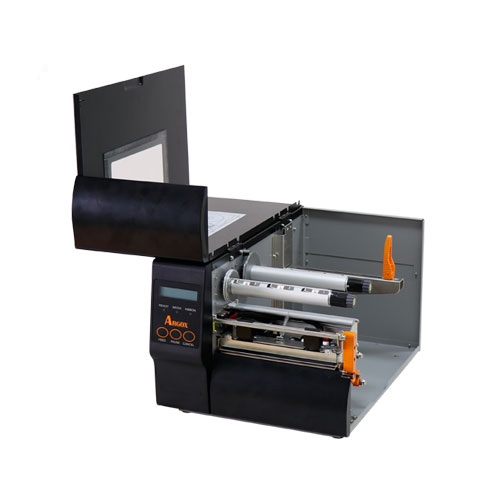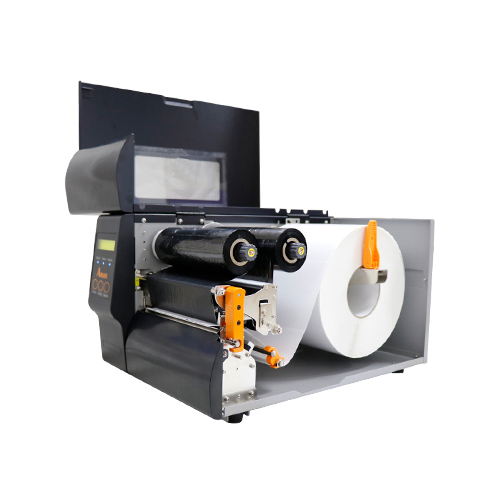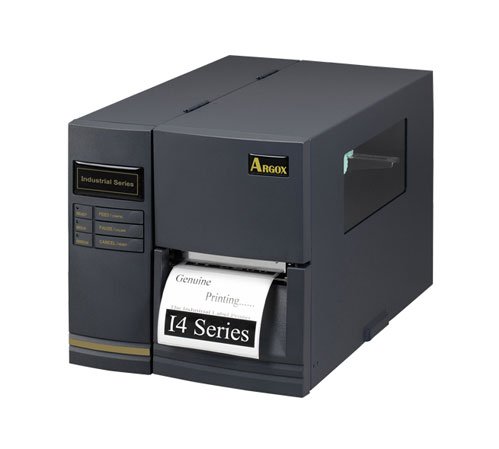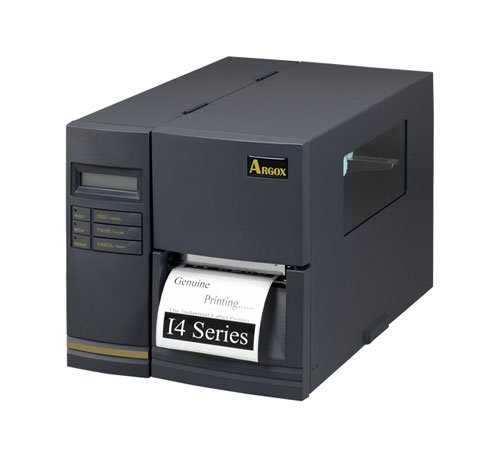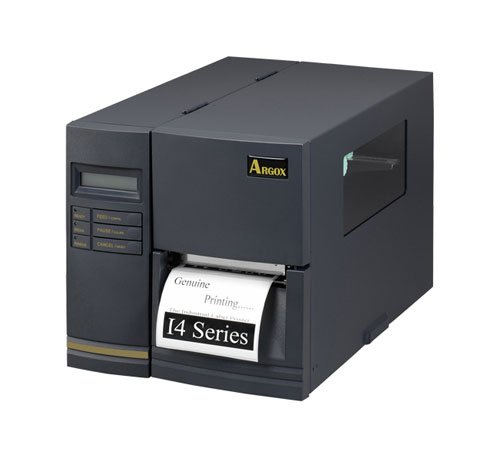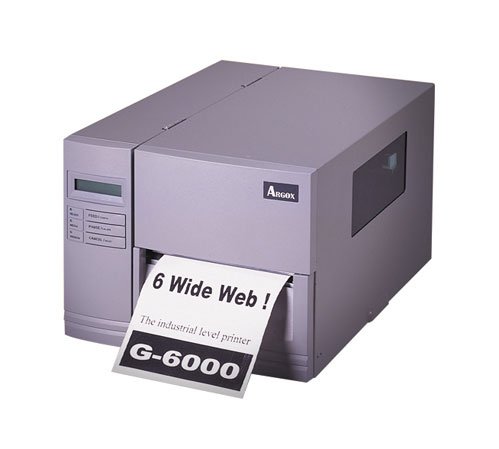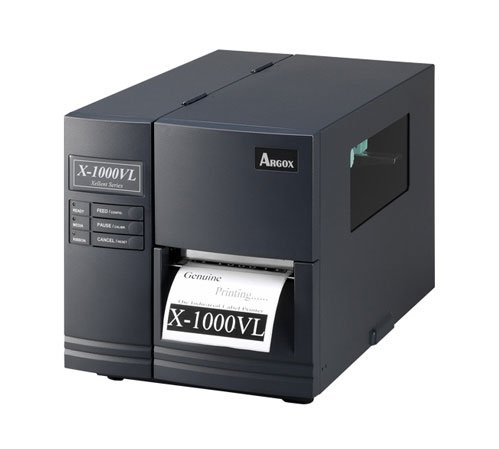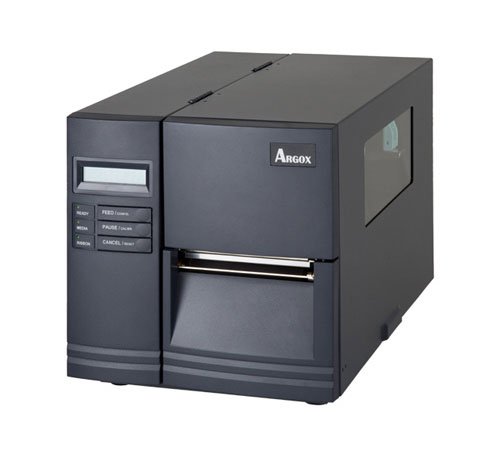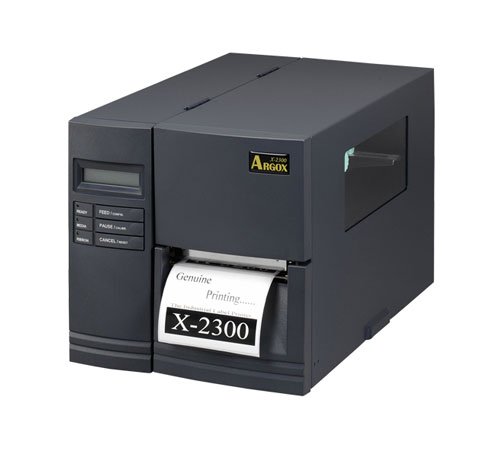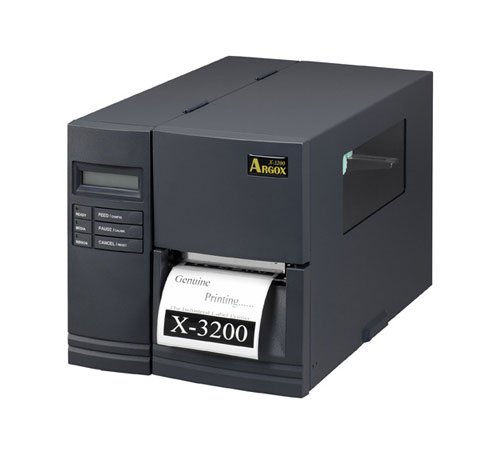-
為了讓現有6吋條碼列印機的功能及特色更加提升,立象科技推出了新的機型 "iX6-250" 來取代知名的 G-6000 條碼列印機。整體架構及設計延續 iX 系列條碼印表機,操作性,硬體支援度與連接介面都比原本的 G-6000 大幅改進,這也讓 iX6-250 在市場上更有競爭力。

-
列印方式 熱感式 & 熱轉式 解析度 203 dpi(8 dots/mm) 最大列印速度 6 ips 最大列印長度 100”(2540mm) 最大列印寬度 6.6” (168mm) 記憶體 32 MB SDRAM, 16MB Flash ROM (USB storage up to 32 GB) (FAT32 format) 中央處理器 32 位元RISC 微處理器 感測裝置 紙張反射式感測器x 1(可調整) & 紙張穿透式感測器x 1(可調整) 操作介面 LED指示燈 x 3, 按鍵x 3, 中文背光式LCD顯示器 通訊介面 USB device, RS-232, Ethernet, USB host x 2 字型 5種國際標準字型(1.25mm~ 6mm),最大可達 24x24,四方向旋轉0°~270°,可由軟體下載Windows True Type 字型 無線網絡安全 N/A 一維條碼 UPC-A, UPC-E, JAN/EAN, CODE39, CODE93, CODE128, GS1-128 (UCC/EAN128), CODABAR (NW-7), ITF, Industrial 2of5, MSI, UPCadd-on code, POSTNET, GS1 DataBar Omnidirectional, GS1 DataBar Truncated, GS1 DataBar Stacked, GS1 DataBar Stacked Omnidirecional, GS1DataBar Limited, GS1 DataBar Expanded, GS1DataBar Expanded Stacked 二維條碼 QR Code, PDF417 (includingMicroPDF), DataMatrix (ECC200), GS1 DataMatrix, MaxiCode 圖片格式 PPLA: PCX, BMP, IMG, HEX,GDI PPLB: PCX, BMP, Binary raster, GDI PPLZ: GRF, Hex, GDI 指令集 PPLA, PPLB, PPLZ 標籤編輯軟體 BarTender® from Seagull Scientific Argobar Pro support ODBC Database Connection: Excel, CSV, MS Access, MS SQL, Oracle MySQL, dBASE (*.dbf) 軟體工具 Printer Tool 驅動程式 Argox Seagull Driver (Win7/Win8/Win10/Win11), Argox Linux Printer Driver, Argox macOS Printer Driver, Argox RPi Printer Driver 紙張種類 紙捲式、標籤式(間距紙、連續紙、折疊紙、票券、吊牌...等) 紙張規格 最大寬度:6.8"(173mm) 最小寬度:2"(50.8mm) 紙張厚度:0.0025"~0.01"(0.0635mm~0.254mm) 紙捲軸心:3"(76mm)可容紙捲外徑8.26"(210mm) 紙捲軸心1.5”(38mm)可容紙捲外徑7”(177.8mm) 碳帶規格 寬度:2"~6.78"(50.8mm~172mm) 最大長度:450m(蠟質和半蠟半樹脂) 最大外徑:3.2"(81.3mm)。 軸心內徑:1"(25.4mm) 適用種類:蠟質、半蠟半樹脂、全樹脂(內捲式和外捲式碳帶皆適用) 防摔係數 N/A 條碼印表機尺寸 318mm(寬) x 262mm(高) x 470mm(深) 條碼印表機重量 14 kgs 電源供應 電源供應器交流輸入100~240V, 50~60Hz 電池 N/A 環境條件 操作環境:40˚F~104˚F (4˚C~40˚C) 相對溼度:25%~85% 儲存環境:-4˚F~122˚F (-20˚C~50˚C). Real Time Clock N/A 選購配件 裁紙器、剝紙器、WLAN、GPIO、並列埠模組、內部紙張迴轉器 安規認證 CE, CB/LVD, FCC, ICES, BSMI 注意事項 * 立象科技保留增加和修改規格的權利,恕不另行通知。 請聯絡立象科技業務代表以獲取最新規格。 -
-
iX6 Series 型錄 EN
iX6 Series 型錄 EN V1.4
-
iX6 Series 型錄 TW
iX6 Series 型錄 TW V1.4
-
iX6 Series 型錄 ES
iX6 Series 型錄 ES V1.4
-
-
-
iX6 Series 說明書 EN
iX6 Series 說明書 EN V1.6
-
GPIO 接口控制操作手册 EN
GPIO 接口控制操作手册 EN V1.0
-
iX6 Series 快速安裝指南
iX6 Series 快速安裝指南
-
Printer Tool 說明書 EN
Printer Tool 說明書 EN V1.0
-
區域網路印表機設定工具快速手冊 EN
區域網路印表機設定工具快速手冊 EN V1.0
-
區域網路印表機設定工具快速手冊 TW
區域網路印表機設定工具快速手冊 TW V1.1
-
-
-
ArgoBar Pro V2.16
標籤編輯軟體
支援 Windows Vista, Windows 7, Windows 8.1, Windows 10 (32-bit or 64-bit) Windows Server 2008, Windows Server 2008 R2, Windows Server 2012, Windows Server 2012 R2 (32-bit or 64-bit).
支援語系: 英文, 簡體中文, 繁體中文 Argobar Pro 支援 ODBC 資料庫連接: Excel, CSV, MS Access, MS SQL, Oracle MySQL, dBASE (*.dbf) -
BarTender 2022 R6
標籤編輯軟體
支援 Windows11, Windows 10, Windows Server 2022, Server 2019, Server2016 -
BarTender 2016 R7
標籤編輯軟體
支援Windows11, Windows 10, Windows 8 and 8.1, Windows 7, Windows Vista, Windows Server 2022, Server 2019, Server2016, Server2012 R2, Server2012, Server 2008 R2, Server 2008 -
Printer Tool V1.1.1
印表機設定軟體
支援 Windows XP 或更新的版本, 且必須要有 .Net Framework 3.5 -
Font Utility V3.04
字體編輯工具
Windows XP 及更新版本. 本工具軟體可使用 true type font(TTF) 及印表機內字體.
支援 Windows XP 或更新的版本 -
Command Library V4.12
Command Library V4.12 軟體開發工具供專業使用者.
支援 Windows XP 或更新的版本, 且32位元和64位元皆有支援. -
Argox SDK V1.4.0
支援 Java、C# 程式語言
支援 Windows/Android/Linux 作業平台(不同的程式語言支援的範圍不同, 詳細請參考SDK中的readme.html)
支援 PPLB, PPLZ emulation.
-
-
-
Argox Seagull 印表機驅動程式 Argox_2024.3_M-1
Windows Vista, Windows 7, Windows 8 and 8.1, and Windows 10. ,Windows 11,Windows Server 2008, 2008 R2, 2012, 2012 R2, and 2016. 32-bit or 64-bit (x64) editions.
所有型號適用 -
Argox Linux 印表機驅動程式 V1.9.1 32-bit
支援 Linux 32位元版本.
支援 CUPS 2.1.X或更新的版本. -
Argox Linux 印表機驅動程式 V1.9.1 64-bit
支援 Linux 64位元版本.
支援 CUPS 2.1.X或更新的版本. -
Argox macOS 印表機驅動程式 V1.9.1
支援 macOS(可用在M1或更新的系列, 但需要安裝Rosetta-2).
支援 CUPS 2.1.X或更新的版本. -
Argox RPi 印表機驅動程式 V1.9.1 (arm64, for 64-bit OS)
Raspberry Pi OS 64-bit, Ubuntu 64-bit desktop or server OS for arm64 architectures.
-
Argox RPi 印表機驅動程式 V1.9.1 (armhf, for 32-bit OS)
Raspbian Stretch with desktop,Ubuntu MATE for the Raspberry Pi 2 and Raspberry Pi 3
-
-
-
iX4 iX6 Series 剝紙器快速安裝指南
iX4 iX6 Series 剝紙器快速安裝指南 V1.1
-
iX6 Series 旋刀裁紙器快速安裝指南
iX6 Series 旋刀裁紙器快速安裝指南 V1.0
-
-