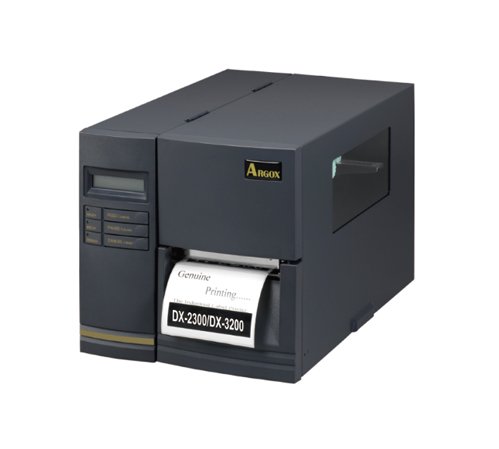- µØĪÕĮóńĀüµēōÕŹ░µ£║-µēōÕŹ░Õ╝ĢµōÄ
- µØĪÕĮóńĀüµēōÕŹ░µ£║-600ńé╣µēōÕŹ░µ£║
- µØĪÕĮóńĀüµēōÕŹ░µ£║-RFID
- µØĪÕĮóńĀüµēōÕŹ░µ£║-ńó│ÕĖ”ķĢ┐Õ║”:600Õģ¼Õ░║
- µØĪÕĮóńĀüµēōÕŹ░µ£║-ńó│ÕĖ”ķĢ┐Õ║”:450Õģ¼Õ░║
- µØĪÕĮóńĀüµēōÕŹ░µ£║-ńó│ÕĖ”ķĢ┐Õ║”:360Õģ¼Õ░║
- µØĪÕĮóńĀüµēōÕŹ░µ£║-ńó│ÕĖ”ķĢ┐Õ║”:300Õģ¼Õ░║
- µØĪÕĮóńĀüµēōÕŹ░µ£║-ńó│ÕĖ”ķĢ┐Õ║”:100Õģ¼Õ░║
- µØĪÕĮóńĀüµēōÕŹ░µ£║-ńāŁµĢÅÕ╝ŵØĪÕĮóńĀüµēōÕŹ░µ£║
- µØĪÕĮóńĀüµēōÕŹ░µ£║-µŚĀÕ║Ģń║ĖµĀćńŁŠ
- µØĪÕĮóńĀüµēōÕŹ░µ£║-µÉ║ÕĖ”Õ×ŗµØĪÕĮóńĀüµēōÕŹ░µ£║
- µØĪÕĮóńĀüµēōÕŹ░µ£║-µēōÕŹ░Õ«ĮÕ║”:6ÕÉŗ
- µØĪÕĮóńĀüµēōÕŹ░µ£║-µēōÕŹ░Õ«ĮÕ║”:4ÕÉŗ
- µØĪÕĮóńĀüµēōÕŹ░µ£║-CERNERĶ«żĶ»ü
- µØĪÕĮóńĀüµēōÕŹ░µ£║-µēōÕŹ░Õ«ĮÕ║”:2ÕÉŗ
- µØĪÕĮóńĀüµēōÕŹ░µ£║-µēōÕŹ░Õ«ĮÕ║”:3ÕÉŗ
DX-6200 Pro
ŌĆó ÕÄŗń║ĖµØåĶ«®µēōÕŹ░µø┤ķĪ║ńĢģŃĆé
ŌĆó Ķć¬ÕŖ©õŠ”µĄŗÕÆīÕłćµŹóµīćõ╗żķøåŃĆé
ŌĆó µÄźÕÅŻÕåģń╝®Ķ«ŠĶ«Ī
-
ķ½śÕłåĶŠ©ńÄć, õĖ░Õ»īńÜäÕŖ¤ĶāĮÕÅ»õ╗źĶ«®µ»ÅÕż®ńÜäÕĘźõĮ£ÕÅśÕŠŚń«ĆÕŹĢÕÅłĶĮ╗µØŠń©│Õ«ÜÕÅłĶĆÉńö©
300dpiķ½śÕłåĶŠ©ńÄć, ķ½śÕōüĶ┤©ńÜäķćæÕ▒×Õż¢ÕŻ│ĶāĮõ┐صŖżµ£║ÕÖ©ÕģŹõ║ĵŹ¤Õ«│,ķĆéńö©õ║ÄõĖźĶŗøńÜäÕĘźõĮ£ńÄ»ÕóāŃĆé

ÕÄŗń║ĖµØåĶ«®ÕłŚÕŹ░µø┤ķĪ║ńĢģ
ńŗ¼ńē╣ńÜäÕÄŗń║ĖµØåµŖƵ£»ĶāĮĶ«®ķćŹĶ”üÕłŚÕŹ░ÕĘźõĮ£µø┤ķĪ║ńĢģĶĆīµ£ēµĢłńÜäĶ┐ÉĶĪī,ķü┐ÕģŹõĖŁµ¢ŁÕĘźõĮ£ŃĆé

Ķć¬ÕŖ©õŠ”µĄŗÕÆīÕłćµŹóµīćõ╗żķøå
Ķć¬ÕŖ©µÄóńö©ÕĖĖĶ¦üµēōÕŹ░µ£║µÄ¦ÕłČµīćõ╗żķøå,õĮ┐ńö©õĖŖµø┤õŠ┐µŹĘ(Ķć¬ÕŖ©õŠ”µĄŗÕÆīĶć¬ÕŖ©ĶĮ¼µŹó)
*Õ▒Ģńż║ÕĮ▒ńēćĶ»Ęµ▓╗ķöĆÕö«õ║║Õæś

ķĆÜĶ«»ń½»Õåģń╝®Ķ«ŠĶ«Ī
ķĆÜĶ«»ń½»Õåģń╝®Ķ«ŠĶ«ĪĶāĮķś▓µŁóµÄźÕż┤Ķó½µ░┤µ│╝µ┤ÆÕ╣ČĶŖéń£üÕĘźõĮ£ń®║ķŚ┤ŃĆé

Õ║öńö©ĶīāÕø┤’╝Ü
ÕłČķĆĀõĖÜ
Ķ┤¦Ķ┐Éńē®µĄüõĖÜ
õ╗ōÕé©ńē®µĄü
-
µēōÕŹ░µ¢╣Õ╝Å ńāŁµä¤Õ╝Å & ńāŁĶĮ¼Õ╝Å ÕłåĶŠ©ńÄć 203 dpi(8 dots/mm) µ£ĆÕż¦µēōÕŹ░ķƤÕ║” 6 ips µ£ĆÕż¦µēōÕŹ░ķĢ┐Õ║” 100”(2540mm) µ£ĆÕż¦µēōÕŹ░Õ«ĮÕ║” 6.6” (168mm) ÕåģÕŁś 128 MB SDRAM, 128MB Flash ROM (USB storage up to 32 GB) (FAT32 format) õĖŁÕż«ÕżäńÉåÕÖ© 32 õĮŹRISC ÕŠ«ÕżäńÉåÕÖ© µä¤µĄŗĶŻģńĮ« ń║ĖÕ╝ĀÕÅŹÕ░äÕ╝Åõ╝Āµä¤ÕÖ©x 1(ÕÅ»Ķ░āµĢ┤) & ń║ĖÕ╝Āń®┐ķĆÅÕ╝Åõ╝Āµä¤ÕÖ©x 1(ÕÅ»Ķ░āµĢ┤) µōŹõĮ£µÄźÕÅŻ LEDµīćńż║ńü» x 3, µīēķö«x 3, õĖŁµ¢ćĶāīÕģēÕ╝ÅLCDµśŠńż║ÕÖ© ķĆÜĶ«»µÄźÕÅŻ USB device, RS-232, Ethernet, USB host x 2 ÕŁŚÕ×ŗ õ║öń¦ŹÕøĮķÖģµĀćÕćåÕŁŚÕ×ŗ(1.25mm~6mm), ÕåģÕ╗║GB18030ń«ĆõĖŁÕŁŚõĮō
µ£ĆÕż¦ÕÅ»ĶŠŠ 24x24, Õøøµ¢╣ÕÉæµŚŗĶĮ¼0° ~ 270°, ÕÅ»õĖŗĶĮĮWindows True Typeõ╗┐ń£¤ÕŁŚÕĮóµŚĀń║┐ńĮæń╗£Õ«ēÕģ© N/A õĖĆń╗┤µØĪÕĮóńĀü PPLA: Code 39ŃĆüUPC-AŃĆüUPC-EŃĆüCode 128 subset A/B/CŃĆüEAN-13ŃĆüEAN-8ŃĆüHBICŃĆüCodabarŃĆüPlesseyŃĆüUPC2ŃĆüUPC5ŃĆüCode 93ŃĆüPostnetŃĆüUCC/EAN-128ŃĆü,UCC/EAN-128 K-MARTŃĆü UCC/EAN-128 Random weightŃĆüTelepenŃĆüFIMŃĆüInterleaved 2 of 5 (Standard/with modulo 10 checksum/ with human readable check digit/ with modulo 10 checksum & shipping bearer bars) ŃĆüGS1 Data bar (RSS) PPLB: Code 39ŃĆü UPC-AŃĆü UPC-EŃĆü Matrix 2 of 5ŃĆü UPC-Interleaved 2 of 5ŃĆüCode 39 with check sum digit ŃĆüCode 93ŃĆüEAN-13ŃĆüEAN-8 (Standard, 2 /5digit add-on) ŃĆüCodabarŃĆüPostnetŃĆüCode128 subset A/B/CŃĆüCode 128 UCC (shipping container code) ŃĆüCode 128 autoŃĆü UCC/EAN code 128 (GS1-128) ŃĆü Interleave 2 of 5ŃĆüInterleaved 2 of 5 with check sumŃĆüInterleaved 2 of 5 with human readable check digitŃĆüGerman PostcodeŃĆüMatrix 2 of 5ŃĆü UPC Interleaved 2 of 5ŃĆü EAN-13 2/5 digit add-onŃĆü UPCA 2/5 digit add-onŃĆüUPCE 2/5 digit add-onŃĆüGS1 Data bar (RSS) PPLZ: Code39ŃĆü UPC-AŃĆü UPC-EŃĆü PostnetŃĆü Code128 subset A/B/CŃĆüInterleave 2 of 5ŃĆüInterleaved 2 of 5 with check sumŃĆüInterleaved 2 of 5 with human readable check digitŃĆüCode 93ŃĆüCode 39 with check sum digitŃĆüMSIŃĆüEAN-8ŃĆüCodabarŃĆüCode 11ŃĆüEAN-13ŃĆüPlesseyŃĆüGS1 Data bar (RSS) ŃĆü Industrial 2 of 5ŃĆü Standard 2 of 5ŃĆü Logmars õ║īń╗┤µØĪÕĮóńĀü MaxiCodeŃĆüPDF417ŃĆüData Matrix (ECC 200 only) ŃĆüQR codeŃĆüComposite CodesŃĆüAztec ÕøŠńēćµĀ╝Õ╝Å PPLA: PCX, BMP, IMG, GDI and HEX format files
PPLB: PCX , Binary Raster, BMP and GDI
PPLZ: GRF, Hex and GDIµīćõ╗żķøå PPLA, PPLB, PPLZ, Auto ÕŹĘµĀćń╝¢ĶŠæĶĮ»õ╗Č BarTender® from Seagull Scientific Argobar Pro support ODBC Database Connection: Excel, CSV, MS Access, MS SQL, Oracle MySQL, dBASE (*.dbf) ĶĮ»õ╗ČÕĘźÕģĘ BarTender, ArgoxBar Pro, Printer Tool, Font Utility, iLabelPrint+ ķ®▒ÕŖ©ń©ŗÕ║Å Argox Seagull Driver (Windows Vista/Win7/Win8/Win10) Argox Linux Printer Driver Argox macOS Printer Driver Argox RPi Printer Driver ń║ĖÕ╝Āń¦Źń▒╗ ń║ĖÕŹĘÕ╝ÅŃĆüµĀćńŁŠÕ╝Å(ķŚ┤ĶĘØń║ĖŃĆüĶ┐×ń╗Łń║ĖŃĆüµŖśĶ┐Łń║ĖŃĆüńź©ÕłĖŃĆüÕÉŖńēī...ńŁē) ń║ĖÕ╝ĀĶ¦äµĀ╝ µ£ĆÕż¦Õ«ĮÕ║”’╝Ü6.8"(173mm) µ£ĆÕ░ÅÕ«ĮÕ║”’╝Ü2"(50.8mm) ń║ĖÕ╝ĀÕÄÜÕ║”’╝Ü0.0025"~0.01"(0.0635mm~0.254mm) ń║Ėµ╗ÜÕŖ©µØĪÕ┐ā’╝Ü3"(76mm)ÕŻի╣ń║ĖÕŹĘÕż¢ÕŠä8.26"(210mm) ń║Ėµ╗ÜÕŖ©µØĪÕ┐ā’╝Ü1.5"(25.4mm)ÕŻի╣ń║ĖÕŹĘÕż¢ÕŠä7"(177.8mm) ńó│ÕĖ”Ķ¦äµĀ╝ Õ«ĮÕ║”:2"~6.78"(50.8mm~172mm) µ£ĆÕż¦ķĢ┐Õ║”’╝Ü450m(Ķ£ĪĶ┤©ÕÆīÕŹŖĶ£ĪÕŹŖµĀæĶäé) µ£ĆÕż¦Õż¢ÕŠä:3.2"(81.3mm)ŃĆé ĶĮ┤Õ┐āÕåģÕŠä:1"(25.4mm) ķĆéńö©ń¦Źń▒╗’╝ÜĶ£ĪĶ┤©ŃĆüÕŹŖĶ£ĪÕŹŖµĀæĶäéŃĆüÕģ©µĀæĶäé(ÕåģÕŹĘÕ╝ÅÕÆīÕż¢ÕŹĘÕ╝Åńó│ÕĖ”ńÜåķĆéńö©) ķś▓µæöń│╗µĢ░ N/A µØĪÕĮóńĀüµēōÕŹ░µ£║Õ░║Õ»Ė 318mm(Õ«Į) x 262mm(ķ½ś) x 470mm(µĘ▒) µØĪÕĮóńĀüµēōÕŹ░µ£║ķćŹķćÅ 14 kgs ńöĄµ║ÉõŠøÕ║ö ńöĄµ║ÉõŠøÕ║öÕÖ©õ║żµĄüĶŠōÕģź100~240V, 50~60Hz ńöĄµ▒Ā N/A ńÄ»ÕóāµØĪõ╗Č µōŹõĮ£ńÄ»Õóā’╝Ü40╦ÜF~104╦ÜF (4╦ÜC~40╦ÜC) ńøĖÕ»╣µ╣┐Õ║”’╝Ü25%~85% Õé©ÕŁśńÄ»Õóā’╝Ü-4╦ÜF~122╦ÜF (-20╦ÜC~50╦ÜC). Real Time Clock N/A ķĆēĶ┤ŁķģŹõ╗Č ĶŻüń║ĖÕÖ©ŃĆüÕēźń║ĖÕÖ©ŃĆüWLANŃĆüGPIOŃĆüÕåģķā©ń║ĖÕ╝ĀÕø×ĶĮ¼ÕÖ© Õ«ēĶ¦äĶ«żĶ»ü CCC, RoHS µ│©µäÅõ║ŗķĪ╣ * ń½ŗĶ▒Īń¦æµŖĆõ┐ØńĢÖÕó×ÕŖĀÕÆīõ┐«µö╣Ķ¦äµĀ╝ńÜäµØāÕł®’╝īµüĢõĖŹÕÅ”ĶĪīķĆÜń¤źŃĆé Ķ»ĘĶüöń╗£ń½ŗĶ▒Īń¦æµŖĆõĖÜÕŖĪõ╗ŻĶĪ©õ╗źĶÄĘÕÅ¢µ£Ćµ¢░Ķ¦äµĀ╝ŃĆé -
-
DX6 Proõ║¦ÕōüÕĮ®ķĪĄ
DX6 Proõ║¦ÕōüÕĮ®ķĪĄ V1.6
-
-
-
DX6 Pro Series Õ┐½ķĆ¤Õ«ēĶŻģµīćÕŹŚ
DX6 Pro Series Õ┐½ķĆ¤Õ«ēĶŻģµīćÕŹŚ V1.0
-
DX4 Pro / DX6 Pro ń│╗ÕłŚõĮ┐ńö©µēŗÕåī
DX4 Pro / DX6 Pro ń│╗ÕłŚõĮ┐ńö©µēŗÕåī V1.1
-
-
-
BarTender 2022 R6
µØĪńĀüµēōÕŹ░ĶĮ»õ╗Č,µēƵ£ēÕ×ŗÕÅĘķĆéńö©
µö»µīü Windows11, Windows 10, Windows Server 2022, Server 2019, Server2016 -
BarTender 2016 R7
µØĪńĀüµēōÕŹ░ĶĮ»õ╗Č,µēƵ£ēÕ×ŗÕÅĘķĆéńö©
µö»µīüWindows11, Windows 10, Windows 8 and 8.1, Windows 7, Windows Vista, Windows Server 2022, Server 2019, Server2016, Server2012 R2, Server2012, Server 2008 R2, Server 2008 -
ArgoBar Pro V2.16
µØĪńĀüµēōÕŹ░ĶĮ»õ╗Č
µö»µīüWindows Vista, Windows 7, Windows 8.1, Windows 10 (32-bit or 64-bit) Windows Server 2008, Windows Server 2008 R2, Windows Server 2012, Windows Server 2012 R2 (32-bit or 64-bit). ŌĆŗ
µö»µīüĶ»ŁĶ©Ć: Ķŗ▒µ¢ć, ń«ĆõĮōõĖŁµ¢ć, ń╣üõĮōõĖŁµ¢ć Argobar Pro µö»µīü ODBC µĢ░µŹ«Õ║ōĶ┐׵ğ: Excel, CSV, MS Access, MS SQL, Oracle MySQL, dBASE (*.dbf) -
Printer Tool V1.1.1
µēōÕŹ░µ£║Ķ«ŠÕ«ÜĶĮ»õ╗Č
µö»µÅ┤ Windows XP µł¢µø┤µ¢░ńÜäńēłµ£¼, õĖöÕ┐ģķĪ╗Ķ”üµ£ē .Net Framework 3.5 -
Font Utility V3.04
ÕŁŚÕ×ŗń╝¢ĶŠæÕĘźÕģĘ
Windows XP ÕÅŖµø┤µ¢░ńēłµ£¼. µ£¼ÕĘźÕģĘĶĮ»õĮōÕÅ»õĮ┐ńö© true type font(TTF) ÕÅŖÕŹ░ĶĪ©µ£║ÕåģÕŁŚõĮō.
µö»µÅ┤ Windows XP µł¢µø┤µ¢░ńÜäńēłµ£¼ -
Command Library V4.12
Command Library V4.12 õĖ║õĖōõĖÜńö©µłĘµÅÉõŠøńÜäĶĮ»õ╗ČÕ╝ĆÕÅæÕĘźÕģĘŃĆé
µö»µīüWindows XPµł¢µø┤µ¢░ńÜäńēłµ£¼’╝īõĖö32õĮŹÕģāÕÆī64õĮŹÕģāńÜåµ£ēµö»µīüŃĆé -
Argox SDK V1.4.0
µö»µīüJavaŃĆüC#ń©ŗÕ║ÅĶ»ŁĶ©Ć
µö»µīüWindows/Android/LinuxõĮ£õĖÜÕ╣│ÕÅ░’╝łõĖŹÕÉīńÜäń©ŗÕ║ÅĶ»ŁĶ©Ćµö»µīüńÜäĶīāÕø┤õĖŹÕÉī’╝īĶ»”ń╗åĶ»ĘÕÅéĶĆāSDKõĖŁńÜäreadme.html’╝ē
µö»µīüPPLBŃĆüPPLZõ╗┐ń£¤ŃĆé -
iLabelPrint+ V2.3.3 Google Play
iLabelPrint+ µś»õĖƵ¼ŠķĆéńö©õ║Äń¦╗ÕŖ©Ķ«ŠÕżćńÜäµĀćń▒żĶ«ŠĶ«ĪÕÆīµēōÕŹ░Õ║öńö©ń©ŗÕ╝ÅŃĆé µłæõ╗¼ÕÅ»õ╗źõĮ┐ńö©µŁżÕ║öńö©ń©ŗÕ║ÅĶĮ╗µØŠĶ«ŠĶ«ĪÕ«×ńö©µł¢õĖōõĖÜńÜäµĀćń▒ż’╝īÕ╣ČõĮ┐ńö©Ķ┐׵ğńÜäARGOXµĀćń▒żµēōÕŹ░µ£║Õ░åÕģČĶŠōÕć║Õł░µĀćń▒żń║ĖõĖŖŃĆéµö»µÅ┤ Android v8.0 õ╗źõĖŖ Blurtooth’╝īLAN’╝īWiFi ÕÅŖ USB OTG Ķ┐×ń║┐ŃĆé
-
iLabelPrint+ V2.3.3 App Store
iLabelPrint+ µś»õĖƵ¼ŠķĆéńö©õ║Äń¦╗ÕŖ©Ķ«ŠÕżćńÜäµĀćń▒żĶ«ŠĶ«ĪÕÆīµēōÕŹ░Õ║öńö©ń©ŗÕ╝ÅŃĆé µłæõ╗¼ÕÅ»õ╗źõĮ┐ńö©µŁżÕ║öńö©ń©ŗÕ║ÅĶĮ╗µØŠĶ«ŠĶ«ĪÕ«×ńö©µł¢õĖōõĖÜńÜäµĀćń▒ż’╝īÕ╣ČõĮ┐ńö©Ķ┐׵ğńÜäARGOXµĀćń▒żµēōÕŹ░µ£║Õ░åÕģČĶŠōÕć║Õł░µĀćń▒żń║ĖõĖŖŃĆéµö»µÅ┤ iOS 13 õ╗źõĖŖ Blurtooth’╝īLAN’╝īWiFi Ķ┐×ń║┐ŃĆé
-
iLabelPrint+ V2.3.3Android APK
iLabelPrint+ µś»õĖƵ¼ŠķĆéńö©õ║Äń¦╗ÕŖ©Ķ«ŠÕżćńÜäµĀćń▒żĶ«ŠĶ«ĪÕÆīµēōÕŹ░Õ║öńö©ń©ŗÕ╝ÅŃĆé µłæõ╗¼ÕÅ»õ╗źõĮ┐ńö©µŁżÕ║öńö©ń©ŗÕ║ÅĶĮ╗µØŠĶ«ŠĶ«ĪÕ«×ńö©µł¢õĖōõĖÜńÜäµĀćń▒ż’╝īÕ╣ČõĮ┐ńö©Ķ┐׵ğńÜäARGOXµĀćń▒żµēōÕŹ░µ£║Õ░åÕģČĶŠōÕć║Õł░µĀćń▒żń║ĖõĖŖŃĆéµö»µÅ┤ Android v8.0 õ╗źõĖŖ Blurtooth’╝īLAN’╝īWiFi ÕÅŖ USB OTG Ķ┐×ń║┐ŃĆé
-
-
-
Argox Seagull µēōÕŹ░µ£║ķ®▒ÕŖ©ń©ŗÕ║Å Argox_2024.3_M-1
Windows Vista, Windows 7, Windows 8 and 8.1, and Windows 10. ,Windows 11,Windows Server 2008, 2008 R2, 2012, 2012 R2, and 2016. 32-bit or 64-bit (x64) editions.
µēƵ£ēÕ×ŗÕÅĘķĆéńö© -
Argox Linux µēōÕŹ░µ£║ķ®▒ÕŖ©ń©ŗÕ║Å V1.9.1 32-bit
µö»µīüLinux 32Õģāńēłµ£¼ŃĆé
µö»µīü CUPS 2.1.X µł¢µø┤µ¢░ńÜäńēłµ£¼ŃĆé -
Argox Linux µēōÕŹ░µ£║ķ®▒ÕŖ©ń©ŗÕ║Å V1.9.1 64-bit
µö»µīüLinux 64Õģāńēłµ£¼ŃĆé
µö»µīü CUPS 2.1.X µł¢µø┤µ¢░ńÜäńēłµ£¼ŃĆé -
Argox macOS µēōÕŹ░µ£║ķ®▒ÕŖ©ń©ŗÕ║Å V1.9.1
µö»µīü macOS’╝łÕ£© M1 µł¢µø┤µ¢░ńÜäń│╗ÕłŚõĖŁÕÅ»ńö©’╝īõĮåķ£ĆĶ”üÕ«ēĶŻģ Rosetta-2’╝ēŃĆé
µö»µīü CUPS 2.1.X µł¢µø┤µ¢░ńÜäńēłµ£¼ŃĆé -
Argox RPi µēōÕŹ░µ£║ķ®▒ÕŖ©ń©ŗÕ║Å V1.9.1 (arm64, for 64-bit OS)
Raspberry Pi OS 64-bit, Ubuntu 64-bit desktop or server OS for arm64 architectures.
-
Argox RPi µēōÕŹ░µ£║ķ®▒ÕŖ©ń©ŗÕ║Å V1.9.1 (armhf, for 32-bit OS)
Raspbian Stretch with desktop,Ubuntu MATE for the Raspberry Pi 2 and Raspberry Pi 3
-
-
-
DX4 / DX6 Pro Series Õēźń║ĖÕÖ©Õ┐½ķĆ¤Õ«ēĶŻģµīćÕŹŚ
DX4 / DX6 Pro Series Õēźń║ĖÕÖ©Õ┐½ķĆ¤Õ«ēĶŻģµīćÕŹŚ V1.1
-
DX6 Pro Series µŚŗÕłĆĶŻüń║ĖÕÖ©Õ┐½ķĆ¤Õ«ēĶŻģµīćÕŹŚ
DX6 Pro Series µŚŗÕłĆĶŻüń║ĖÕÖ©Õ┐½ķĆ¤Õ«ēĶŻģµīćÕŹŚ V1.1
-
-